Everyone who uses computer and internet have some personal data.We dont want to share this data to others thats why we search for different ways to keep it secret.
Here i m going to teach you a trick that is 'How to create an invisible Folder in window XP'
i'll teach you step by step
1-first of all go there where you want to create
"Right click>>New>>New folder"
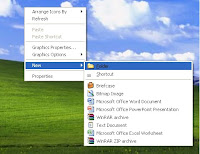
2-Right click on New folder and select
"Rename"
3- press 'Alt' and type '0160' or '255'
By doing this u'll see folder is saved without name
4-Go to folder properties
"Properties>>customize>>change icon
6-At end Hide the folder
Now your folder is totaly invisible to everyone.Hope it'll be useful for you
Thanks For visiting







0 comments
Post a Comment