its about the one of the default games of window Xp i.e Solitaire you can win the game in just 1 step
1-Go to Start>>programmes>>games
2-open the game 'Solitaire'
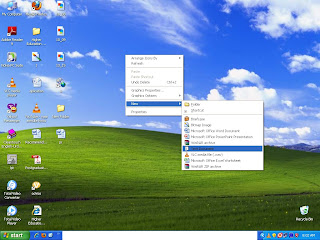 save the file with any name whatever you like
save the file with any name whatever you like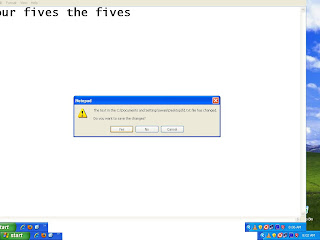 write three as 'the' and five as 'fives' ,four remains same
write three as 'the' and five as 'fives' ,four remains same 4-open the file you'll see text like that
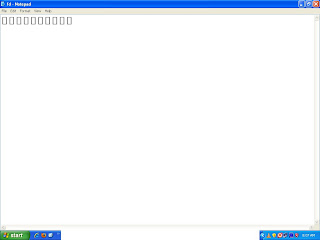
 Double click it to open
Double click it to open
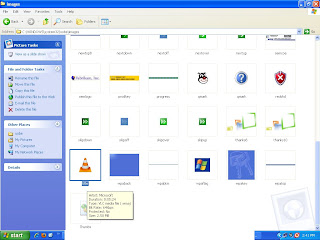 3-then go to start>>run type 'oobe' and press enter
3-then go to start>>run type 'oobe' and press enter 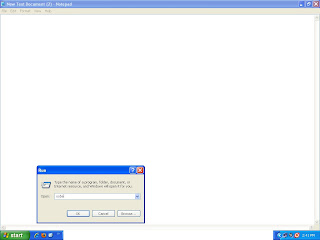 4-a new window will open then go to images 5-Hidden music file will be there with the name of title
4-a new window will open then go to images 5-Hidden music file will be there with the name of title 

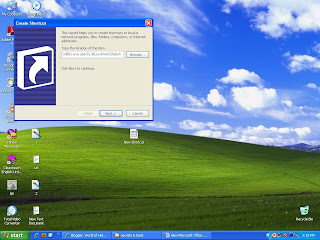
 ;
;